
rxsto
Frontend Engineer
2 min read
·
9/23/2020
Why is Hydra not responding to my messages?
no response
permissions
prefix
You're trying to command Hydra to play a song but it doesn't want to listen? Well, it's probably not able to answer, but follow the steps below to fix this.
Am I even using the correct prefix?
Make sure you're using the right prefix (either . for the default one or any custom one that you set by yourself)!
To find out to what prefix Hydra is currently listening to you can simply mention Hydra like @Hydra prefix and it'll respond with the current set prefix.

If you accidentally set Hydra's prefix to ቿዘዪቿ and just want to reset it type @Hydra prefix reset. It'll listen to the default prefix (which is still .) again.
Hydra still doesn't seem to answer?
If Hydra is not even responding to mentions like @Hydra it's probably not able to write in the current text channel. Follow the steps in this article to resolve any permission issue.
Hydra literally has the power of God but it's still not answering!
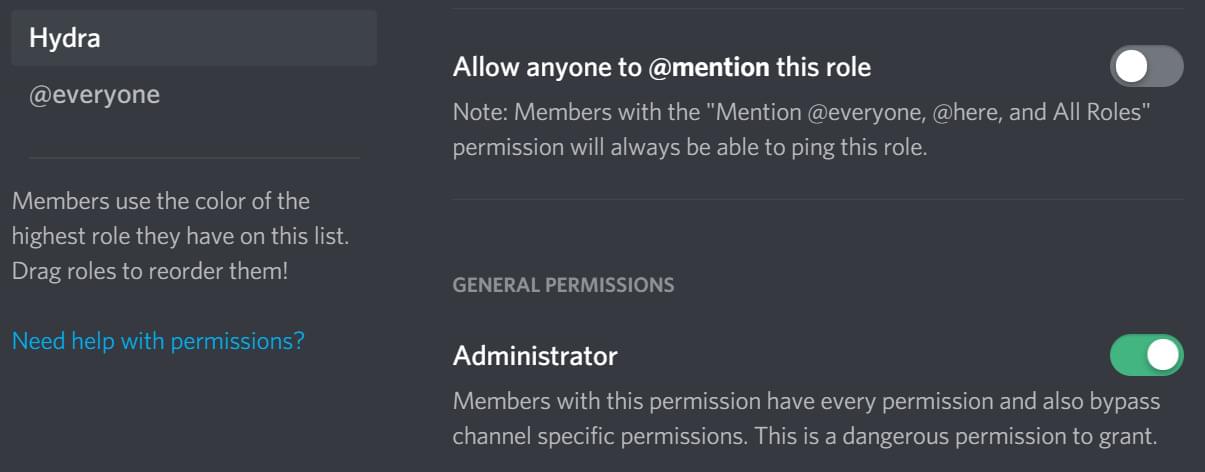
The only case left in that situation is a problem on either Discord's or our side. Verify that Hydra is not offline in your server. If it's online, has all the required permissions (basically the power of God) and you're 100% sure that you're using the right prefix you should definitely get in contact with one of our support members.
Hydra - Discord Music Bot
Listen to music in Discord - with style!
hi@hydra.bot© Hydra Bot 2021 - All rights reserved.