
Xavin
Project Lead
2 min read
·
9/5/2020
Why can't I hear Hydra playing audio?
audio
sound
troubleshoot
It might happen that Hydra does not transmit any audio, but that's mostly an issue on your side. We'll guide you through some steps that should help you to resolve such an issue.
You can't hear anything.
If there's a global issue with transmitting audio in your voice channel you should first check if you can hear any sounds from your operating system in general. If that seems to not be the case you should first resolve any issues with your audio equipment or settings in your operating system. Googling mostly helps here.
If you're very well able to receive sounds in general you can go ahead and check if Discord is the affected component. In order to resolve that you should verify your Voice & Video settings. Specify the correct input and output devices and also test your microphone inside Discord.
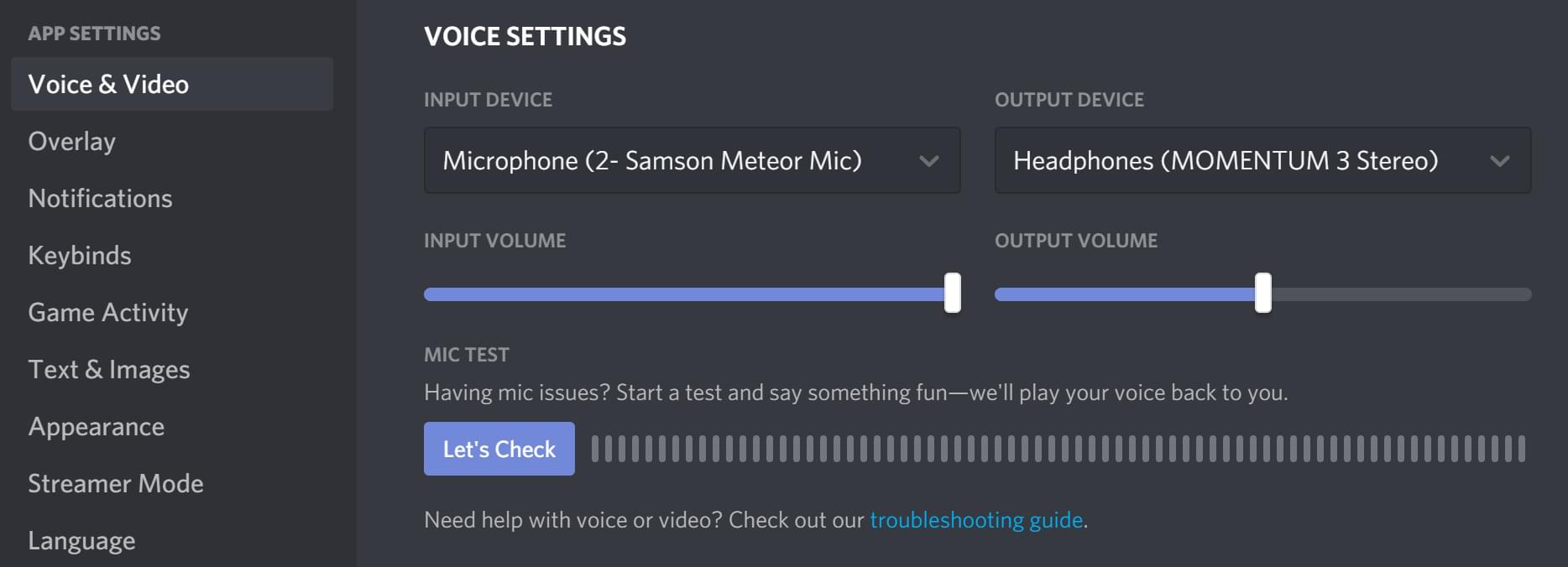
Discord and your operating system are working fine.
If you're able to hear others in your voice channel neither of the two should be the cause of this issue. In that case you can go ahead and check several things.
Does Hydra have the permission to speak? Resolving permission issues can sometimes help fixing the underlying issue. Follow the steps in this article to resolve any permission issue.
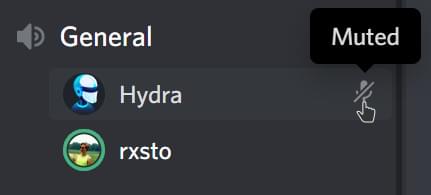
Is Hydra muted/server muted? It sometimes happens that either you forgot to unmute Hydra or someone is trying to make a joke out of you. In that case you should definitely be sure that Hydra is not muted in any way.
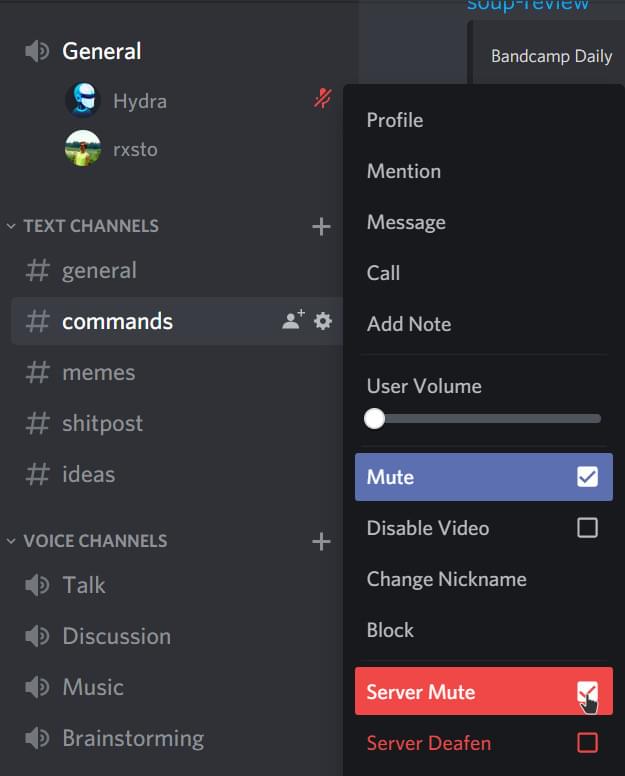
If Hydra is not muted you should also check if your volume slider is moved down to 0%. If Hydra is quite loud you'd want it somewhere between 3% and 10%, but 0% just resolves into no audio at all.
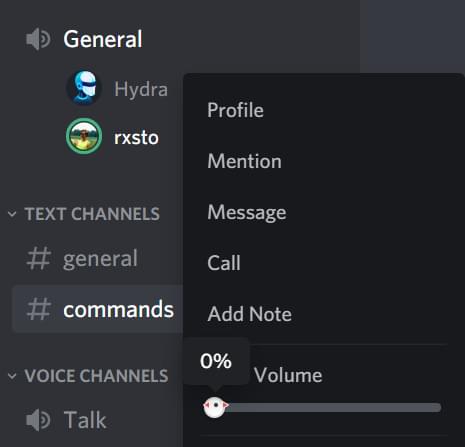
Is there something funky going on?
You followed all of the above steps but you still can't hear Hydra? Try switching your server region in order to get a new and fresh Discord voice server. If this still resolves into no audio feel free to join our support server and report your issue.
Hydra - Discord Music Bot
Listen to music in Discord - with style!
hi@hydra.bot© Hydra Bot 2021 - All rights reserved.