
Xavin
Project Lead
2 min read
·
7/19/2020
How do I restrict Hydra to specific voice channels?
voice channel
restriction
setup
You have dedicated voice channels for listening to music in your Discord server and want Hydra to not join any of the other channels? We've implemented an easy to use feature that you can access via simple commands in order to accomplish such a setup.
In general Hydra can join every voice channel!
By default Hydra can join any existing Discord voice channel in your server as long as it has the permission to do so. Adding the Administrator permission to one of Hydra's roles guarantees that since Hydra gets access to every single channel then.
I want to limit Hydra to specific voice channels!
If you don't care about permission settings and still want Hydra to be limited to a few channels you can use our implemented feature which allows you to add up to 10 voice channels to a whitelist. Hydra won't be able to join any other voice channel then. You can either add your current voice channel to the whitelist by typing .setvc current or any other existing voice channel by typing .setvc <voice channel>.
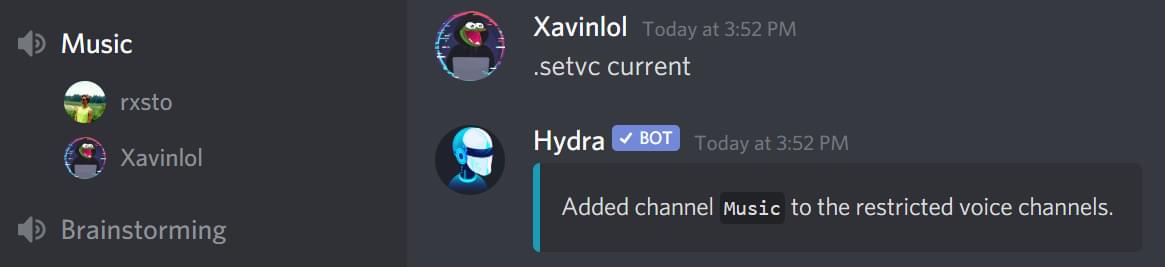
Repeating that process also allows you to remove a voice channel from the whitelist.

In order to fully reset the whitelist type .setvc reset.

You need more customizability?
By using Discord's permissions you can highly customize Hydra's access to all kinds of channels.
Hydra - Discord Music Bot
Listen to music in Discord - with style!
hi@hydra.bot© Hydra Bot 2021 - All rights reserved.